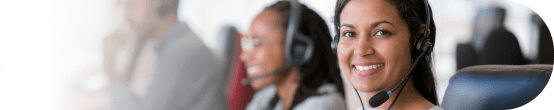
INTERNET
VOICE
MOBILE
VIDEO
SERVICE
Internet
Do I have to pay for my modem upgrade?
No. We’ll provide you with a new modem upgrade, free of charge.
What’s the benefit of choosing broadband that’s specifically-designed for businesses?
BTC Business Broadband delivers better value for money for business customers, plus you receive business class support from our dedicated specialists so we can respond quickly to any issues that may arise.
Which broadband plan is right for my business?
It depends on your specific business needs. Get in touch with us so we can provide the best options to support you and your business.
As a business, why should I choose this service when I can simply buy the consumer broadband and get great speeds and price?
BTC Business Broadband delivers better value for your money and you also receive small business support to respond quickly to any issues that may arise.
If I already have an internet service from BTC Business, can I change to the new small business bundled service?
Yes! Simply get in touch with us and we’ll help you find the service that’s right for you.
Can I get broadband for my business without having a phone line?
Yes! You can purchase our broadband service as a standalone product; however, you’ll get more value for money by choosing one of our product packages which include both broadband and voice.
Business Wi-Fi
What are the benefits of taking a Business WiFi service?
It’s a secure way of keeping your business connected. With Business WiFi, you and your employees access a private:
-WiFi network which is protected with a password.
-Your customers and visitors access the network separately, via a login method of your choice.
-This way, your data and systems are better protected. You’re in control over WiFi usage.
-You can monitor the usage of your WiFi network – both by you and your employees, but also by your customers and visitors.
-You can use this insight to determine how much bandwidth you allocate to your own private network, and how much bandwidth you provide for your visitors.
-With Business WiFi, you can also check which devices are connected to your network at all times, and access if needed. This gives you more control.
Can I install Wi-Fi Business myself?
Business WiFi is always installed by one of our experienced technicians. By visiting your premises, they can determine how many WiFi access points your business needs. This means we can make sure your WiFi service runs smoothly.
How many access points do you need for an optimal Wi-Fi signal in every corner of your business?
This depends on many factors such as the size of your office, the number of floors, or the location of your modem. Our expert technicians are on hand to determine the WiFi service installation that works for your business.
How many access points do I need?
Wi-Fi must go wherever you want. The range of your Wi-Fi signal can easily be increased with a network expander such as an access point.
What call forwarding features are available with my Voice service?
See below the list of shortcodes to activate your fixed voice calling features.
FIXED VOICE CALLING FEATURES
1. Automatic callback
- Dial *66.
- Dial tone indicates the line is free and the call will be put through.
- Announcement or confirmation tone indicates that the line is busy and you may hang up whilst the system keeps trying the number.
- A special ring indicates that the call has been put through, and you can lift the receiver.
2. Caller Name & Number delivery
- The feature activates between the first and second rings. An “adjunct Box” or phone with a Caller Id display is required.
- CALLING NAME DELIVERY (CNAMD) delivers the name of the calling party to your display.
- DIALABLE NUMBER DELIVERY (DND) delivers the Dialing number (DN) of the calling party in a dial-able format.
3. Distinctive Ringtone
- To enter a list of special telephone numbers (create a list):
A. Dial *61.
B. Listen to the instructions.
C. Press #, then dial the digits of the numbers to add, then press # again.
- To activate or de-activate:
A. Dial *61.
B. Press * and follow the recorded instructions.
- To change the list:
A. Dial *61.
B. Press * and follow the recorded instructions to delete individual or multiple numbers.
C. Press #.
4. Customer Call Waiting
- To answer a second call:
A. A brief ringtone signal during a call indicates a second call.
B. If you wish to end the first call, hand it up. Your phone will ring and the second (incoming) caller will be on the line.
- To return to the first call:
A. Simply press the switch hook once.
5. Automatic Recall
- Dial *69.
- Dial tone indicates the line is free and the call will be put through.
- The announcement and confirmation tone indicates the line is busy and you may hang up whilst the system keeps trying the number.
- A special ring indicates that the call has been put through, and you can lift the receiver.
- To Cancel:
A. Dial *89.
B. The announcement or confirmation tone indicates the feature has been canceled.
6. Caller Originated Trace
- To Operate
A. Dial *77
B. Listen for a special dial tone.
- To Cancel:
A. Dial *87
B. The announcement or confirmation tone indicates that this feature has been canceled.
7. Subscriber Activated Call Blocking
- Call Blocking Operation
A. Dial *92.
B. Enter PIN number after message.
- To deactivate Call Blocking
A. Dial *93.
B. Enter PIN number after message.
- To place a call with SACB activated:
A. Dial the desired number.
B. Enter PIN number after voice prompt.
- Changing your PIN number:
A. Dial *94.
B. Dial *92 after prompt and follow voice message instructions.
C. Enter your existing new PIN number.
D. Re-enter new PIN number to confirm.
8. Selective Call Rejection
- To enter a list of special telephone numbers (create a list):
A. Dial *60.
B. Listen to the instructions.
C. Press #, then dial the digits of the numbers to add, then press # again.
- To activate or deactivate:
A. Dial #60.
B. Press the number 3 following recording instructions.
- To change the list:
A. Dial *60.
B. Press * and follow the recorded instructions to delete individual or multiple numbers.
C. Press *.
9. Selective Call Forwarding
- To enter a list of special telephone numbers (create a list):
A. Dial *63.
B. Listen to the instructions.
C. Press #, then dial the digits of the numbers to add, then press # again.
- To activate or deactivate:
A. Dial #63.
B. Press the number 3 following recording instructions.
- To change the list:
A. Dial *63.
B. Press * and follow the recorded instructions to delete individual or multiple numbers.
C. Press *.
10. Speed Dialing
- To program a speed call code number:
A. Dial 75#.
B. Dial the Speed Calling code (numbers 20 -49) and the long-distance number you want to be assigned to that code number.
C. Listen for 2 short tones.
11. Call Forwarding
- Dial 72*
- Listen for Dial Tone.
- Dial the Number to which you want your call forwarded.
- Call Forwarding is activated when the other telephone is answered and you stay on the line for at least 5 seconds.
12. Custom 3-way Calling
- Press the switch hook once to put the original caller on hold.
- Listen for 3 short tones, then a dial tone.
- Dial the telephone number of the third person to be added.
- After the third person answers, press the switch hook once again to complete the three-way conversation.
- To remove either person from the conversation
A. Either party is removed when they hang up.
B. To remove the third party, press the switch hook once.
C. All parties are disconnected when you hang up.
What is the difference between Voice Mobility and Voice Collaboration?
Voice Mobility provides advanced voice features plus a mobile app that allows you to take calls away from your desk phone, like on your mobile phone or computer. Voice Collaboration has all the features of Voice Mobility and provides a conference bridge where you can invite callers to join a conference call, with the option to give each of your employees a dedicated conferencing line.
How do I make it easier to collaborate?
Simplify communication within your business and immediately improve the way you respond to customers.
How can I manage my phone bill?
You can manage your phone bill with our advanced eCare Portal.
Which voice product is right for my business?
It depends on your specific business needs. Get in touch with us so we can provide the best options to support you and your business.
Roaming
What countries are covered under the UK?
The UK includes England, Scotland, Wales, and Northern Ireland.
Are these plans prorated?
No. Plan benefits will be given in full on the activation date until the next bill cycle.
Will incoming calls or incoming SMS messages incur a charge?
No. Incoming calls and text messages are FREE.
How are the minutes charged?
All minutes will be charged on a per-minute basis.
What are the new BTC Business Roam plans?
BTC Business was the first to launch roaming minutes and roaming data into its mobile plans. Customers can receive up to 1000 roaming minutes and 750GB of roaming data in their mobile plans. Roaming destinations include the USA, Canada, the UK, and Flow Caribbean countries with select roaming partners.
Mobile
How do I ‘mobilize’ my workforce?
Simply choose a business plan that fits your needs and get in touch with us!
Where can I roam?
We have global roaming partners to keep you connected when you travel in the Caribbean, Latin America, Europe and the rest of the world. Get in touch with us to learn more!
What additional mobile services can I get for my small business?
Mobile data-only plans are also available for connectivity on-the-go!
Can I customize and select only the channels that I want as part of my video package?
You can choose one of our video packages with the option of adding on additional channels based on your business interests, such as sports, news, or entertainment.
Billing
I don't understand my bill.
Understanding your bill shouldn't be complicated. That's why we’ve upgraded your bill format to make it clearer and easier for you to understand. Account and Bill Invoice Number: If paying your bill by post, please include the payment slip from the bottom of the bill or write the account/invoice number on the back of the cheque. Bill Date: Your bill will include charges up to and including this date. Primary Phone Number: This is the first number (mobile, fixed line, or broadband) listed on the account for which you are being billed. Total Bill: The total amount to be paid for the period including any outstanding payments from previous bills. Usage Charges: If you have a mobile, fixed line, broadband, or TV service, they will all be shown here. Account Charges: Details of other charges can be found in the summary of the later pages of your bill (e.g. connection charges, handset charges, late payment fees). Discounts: These are your savings for the month, for example, if you received a promotional offer. Outstanding Charges: If you did not pay your previous bill balance in full, an outstanding balance will be brought forward. Service or Advertising Announcements: This is where we will sometimes share with you service-related announcements or promotional offers. Bill Due Date: This is when your bill needs to be paid. Late payments may result in disconnection.
What can I do if I made a payment but it’s not appearing on my account?
Give us a call at 242-302-7200 and we will be happy to assist.
What happens if I make a mistake when paying my bill?
If you make a mistake entering the number and the payment transaction is completed, you should contact Customer Care at 242-302-7200, and we will be happy to assist.
What should I do if I am having problems paying my bill?
Give us a call at 242-302-7200 or visit any convenient retail locations and we'll be happy to assist.
Why have I been charged for more than one month's service?
If you have just signed up for a new service, you will have a partial month´s charge for your services from the date you joined us up to the date of your first bill.
Delivery
What happens after I have signed up for a new service?
A Service Delivery Coordinator will be assigned to your order and will get in touch with you to introduce themselves to you within 24 hours of your sales conversation. Our Service Delivery Coordinators are responsible for managing your order through the delivery process and will serve as your single point of contact for any questions relating to your services. A site survey will be completed by one of our technicians to determine what we need to do to install your services. This is a crucial step to make sure that the service best meets your needs and is installed successfully. Our Service Delivery Coordinator will work with you to determine a service start date based on your needs and the requirements of the installation. Once the service has been installed, our technical team will conduct a series of tests to make sure that everything is working as expected. You then can test it’s working for you for 24 hours before the official start date of the service.
How long does it take to have a service installed?
We always aim to install your services on the date we have agreed upon. The delivery time can vary depending on your specific needs, the installation requirements, and the services you have chosen.
Services
Will I be tied into a term contract?
Yes, there will be a two (2) year contract for the new small business bundle packages: Essential, Advance, and Elite packages, as well as the products under the customizable options. There is no contract for Business WiFi.
What should I do if I have a problem with any of my services?
Our dedicated team of business class support agents is available 24 hours a day to address any issue you may experience with your services. Should you experience any challenges with your service give us a call at 242-302-7200 and we will be happy to assist.
What is a product package?
A product suite is two or more products packaged together.

